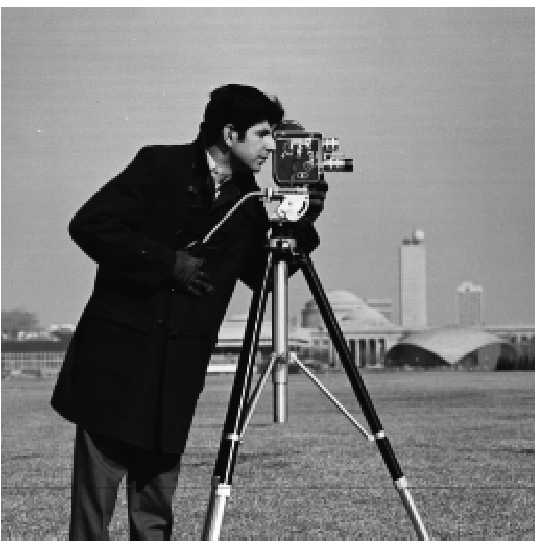
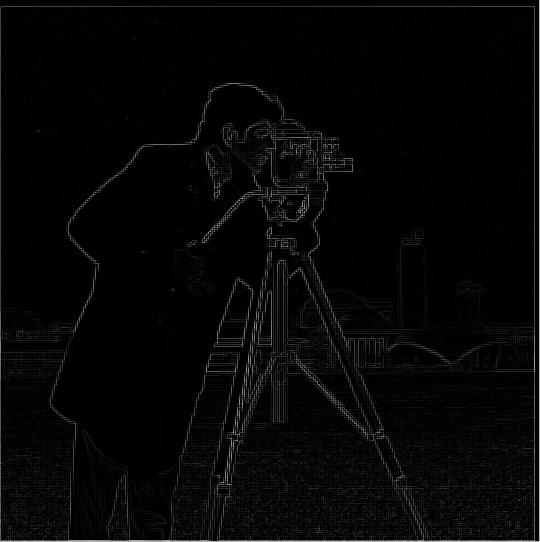
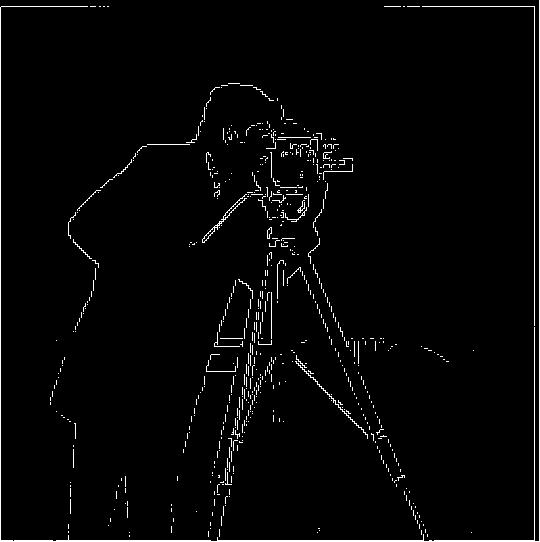
Evan Huang
I found the gradient magnitude by convolving the image with horizontal and vertical filters to get the magnitudes of the partial derivates. The magnitude of the gradient can then be found using the l2 norm.
| Original | Gradient Magnitude | Edge Image |
|---|---|---|
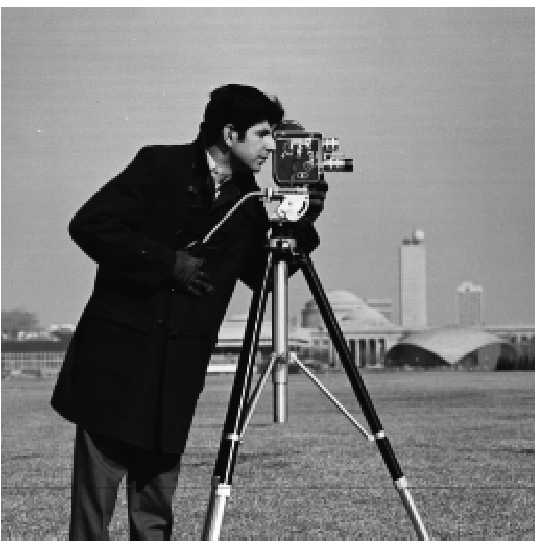
|
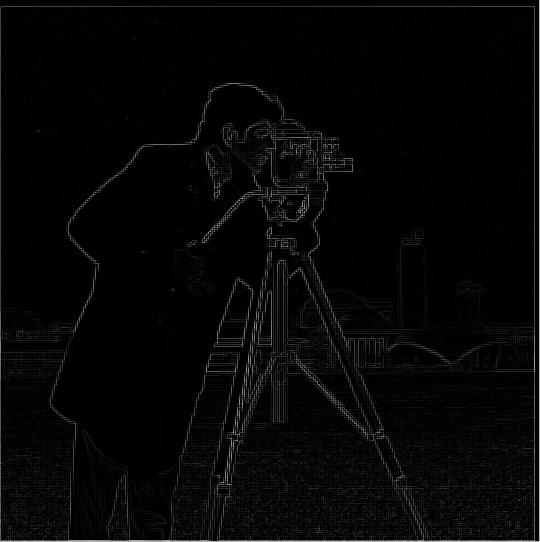
|
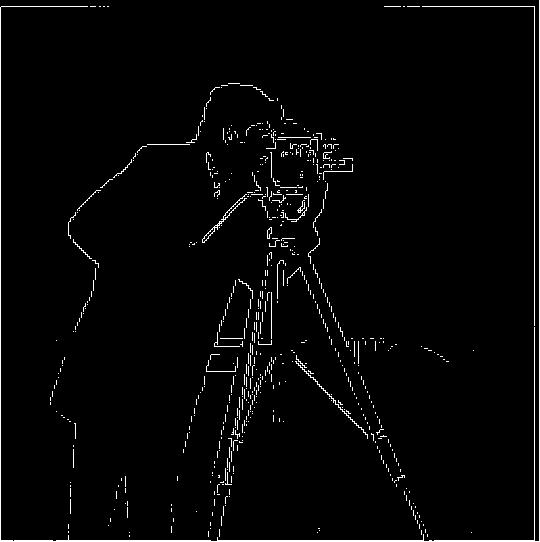
|
Blurring the image helped reduce some noise in the image and thickened the edges. Using a DoG can reduce the computational demand by only requiring one convolution after precomputing the DoG.
| Blurred | Edge Image | Edge Image w/ DoG |
|---|---|---|

|
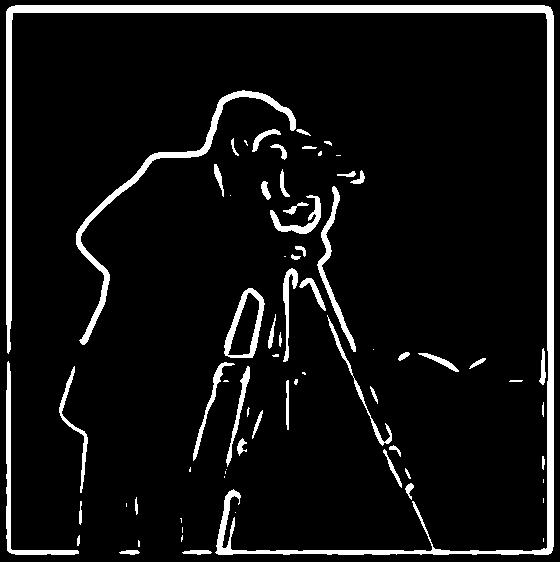
|
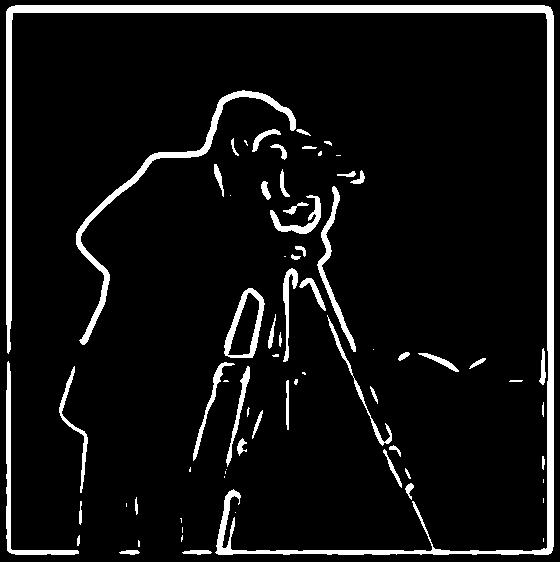
|
Sharpening was achieved by subtracting the blurred image from the original and adding it back to the original with a weight.
| Original | Blurred | Sharpened |
|---|---|---|

|

|
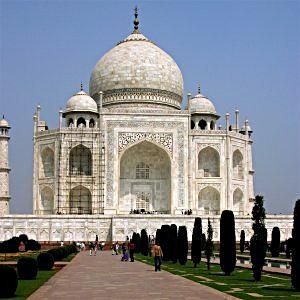
|
This can be simplified by using the unsharp mask filter, only requiring 1 convolution. This is done by convolving the image with (1+alpha)e-alpha(g), where e is the unit impulse and g is a gaussian kernel.
| Original | Sharpened |
|---|---|
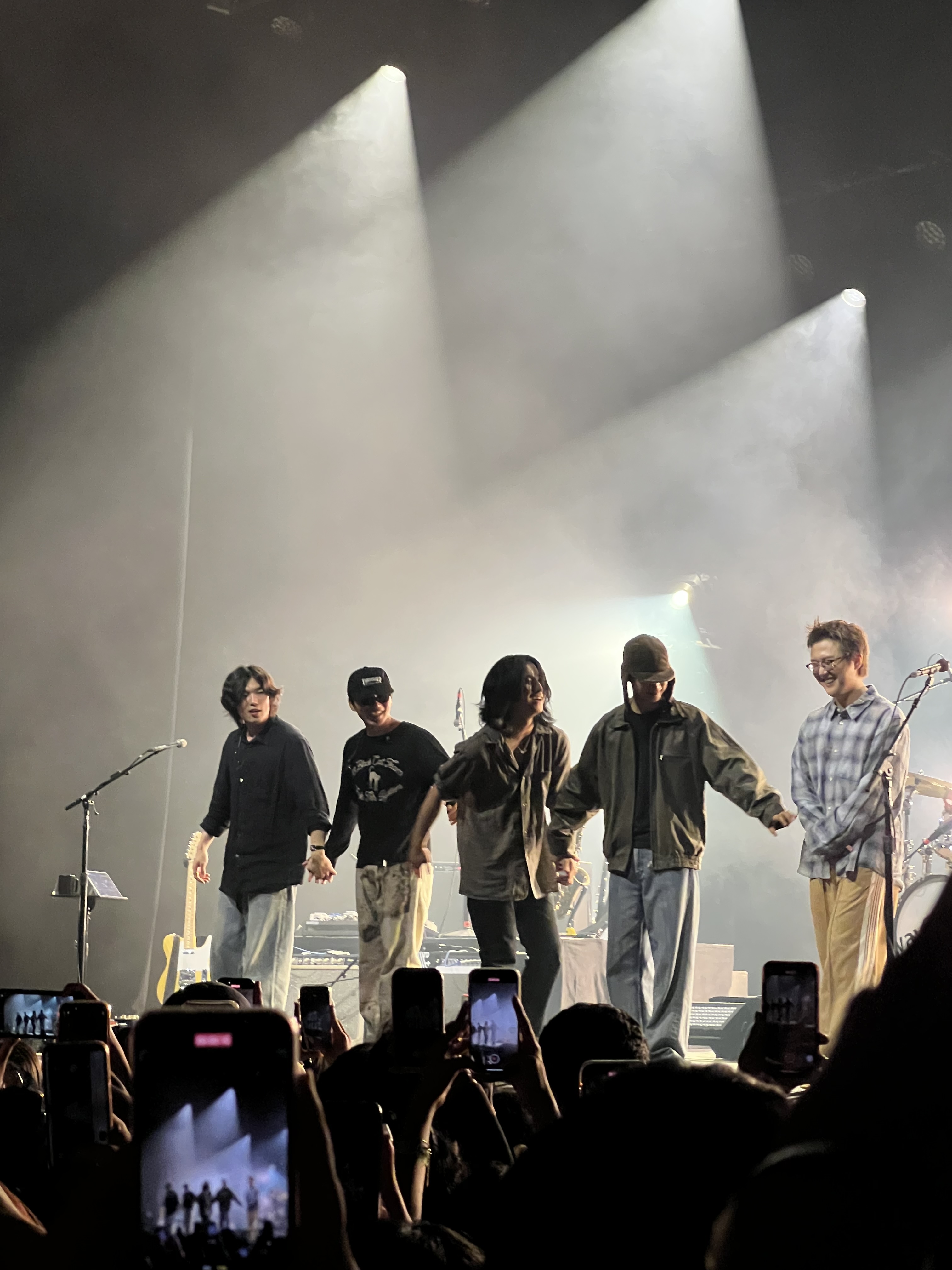
|
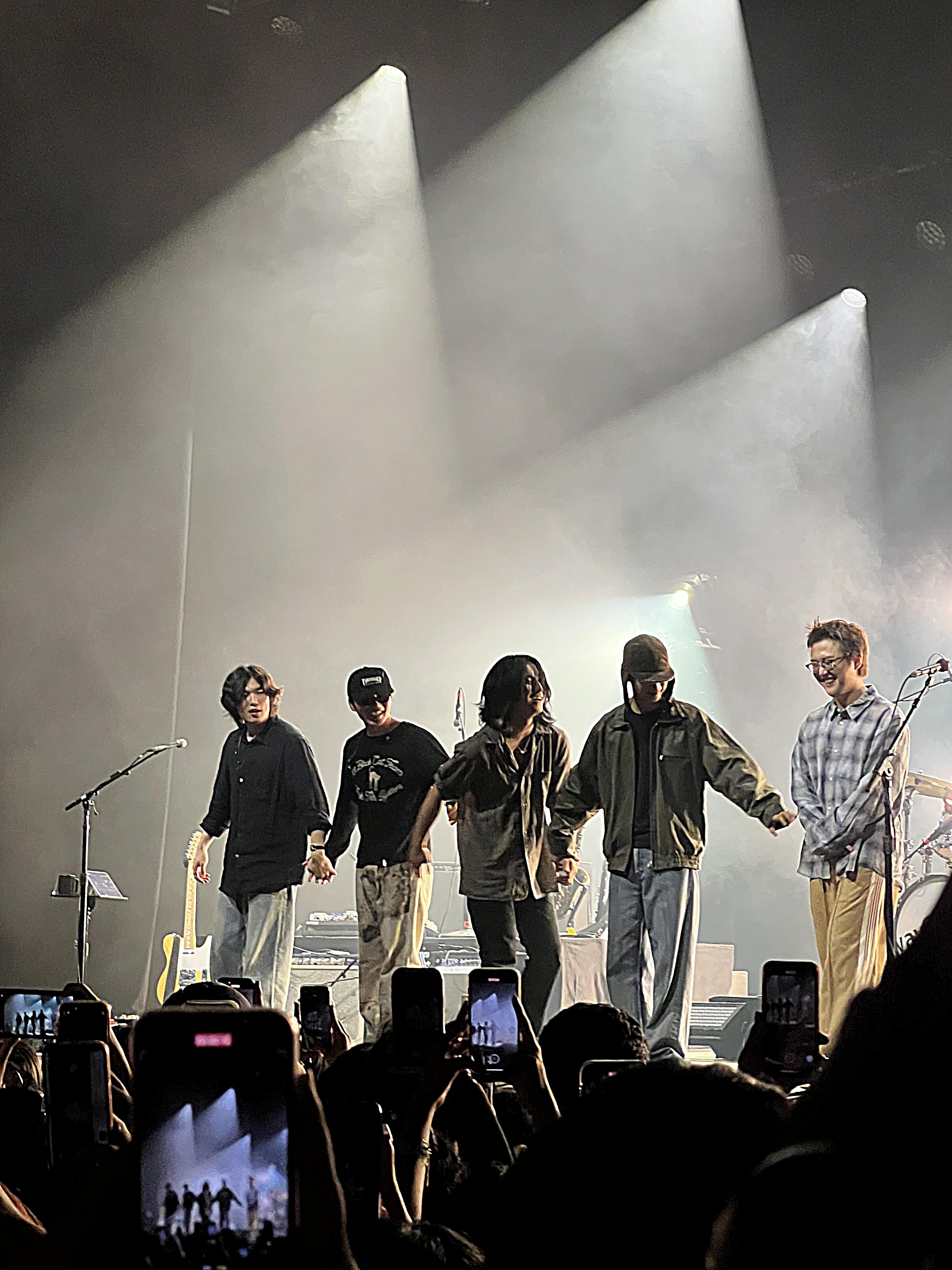
|
Sharpening was then used on blurry images to "re-sharpen" images. The effect is subtle in this example, but it can especially be seen in the "road work ahead" sign.
| Original | Blurred | Sharpened |
|---|---|---|

|

|

|
I made two hybrid images by mixing low and high frequencies of different images. The first is a hybrid of Superman with Clark Kent. The second is a hybrid of my friend's cat and my dog.
| Low-pass Image | High-pass Image | Hybrid Image |
|---|---|---|

|

|
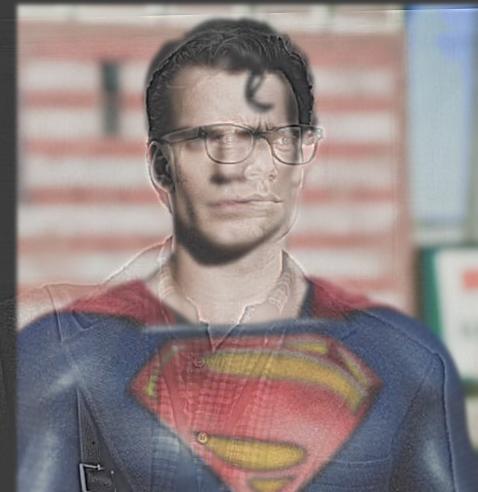
|
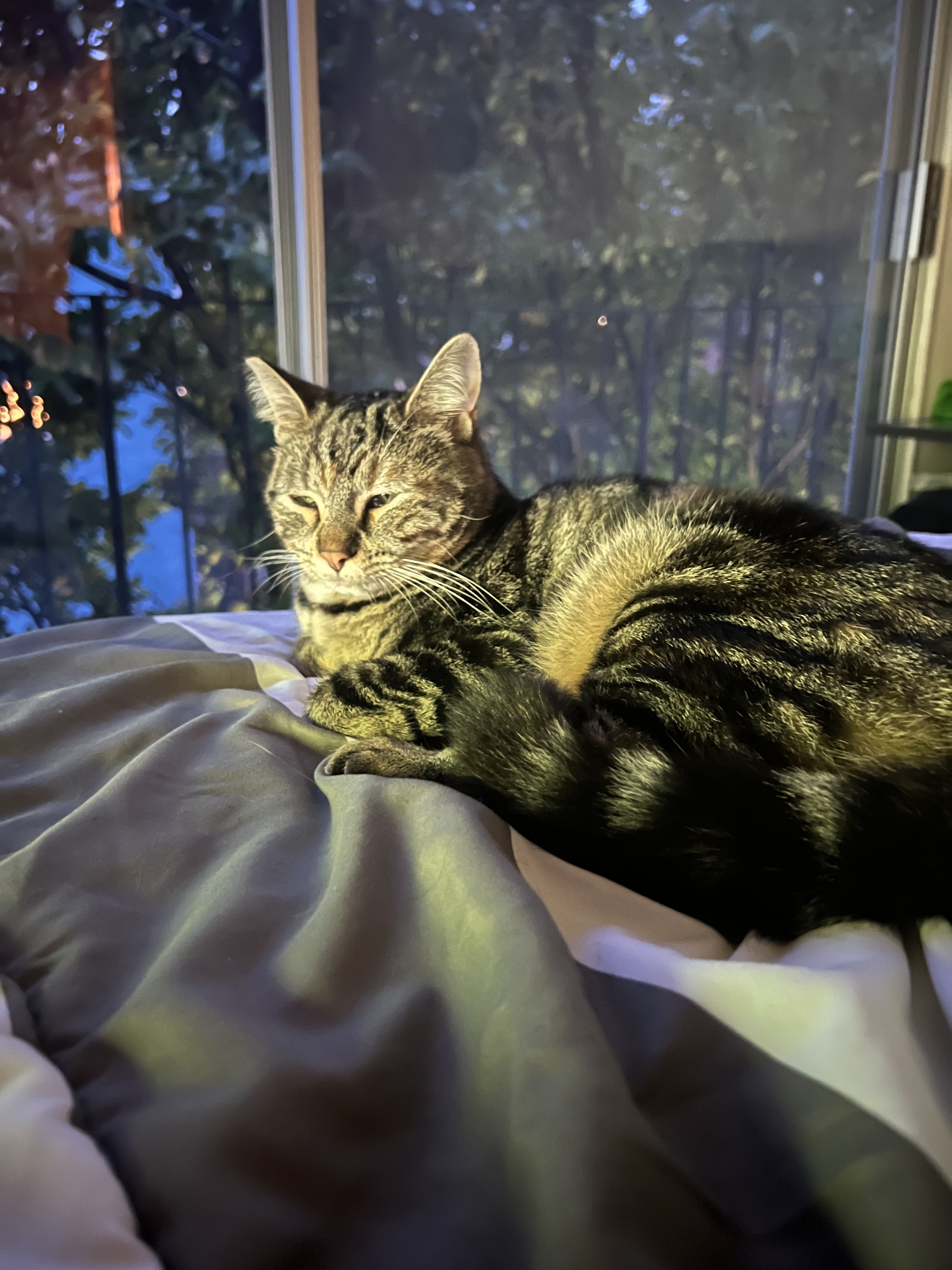
|

|

|
(Circle is the cat, Aki is the dog. )
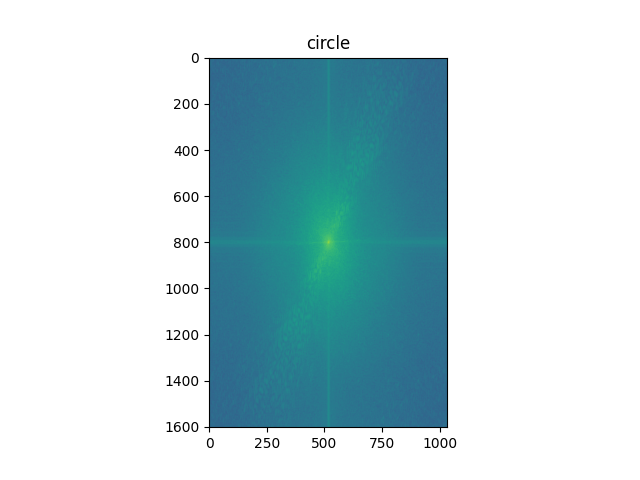
|
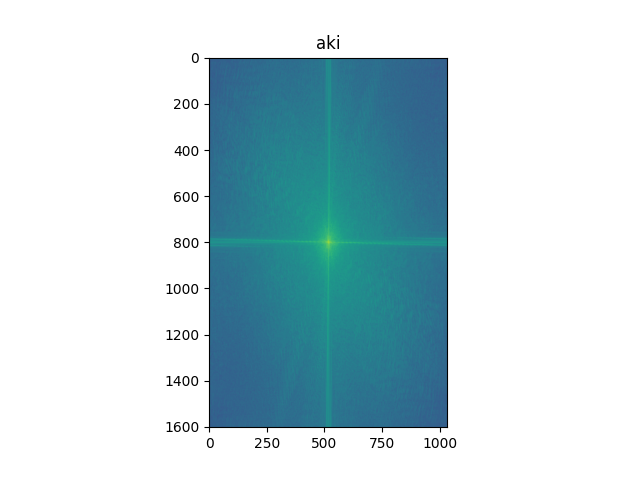
|
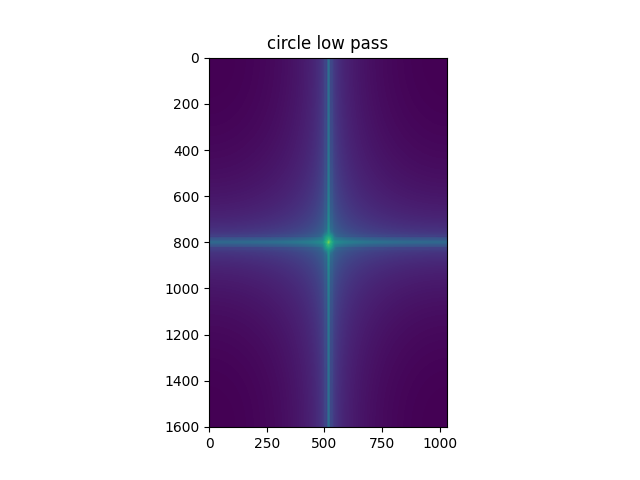
|
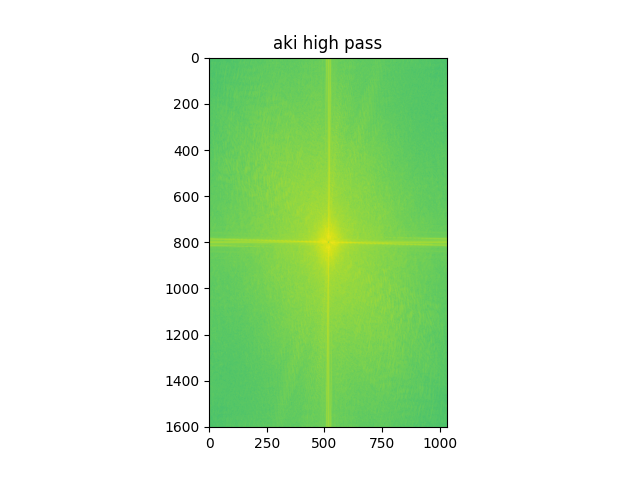
|
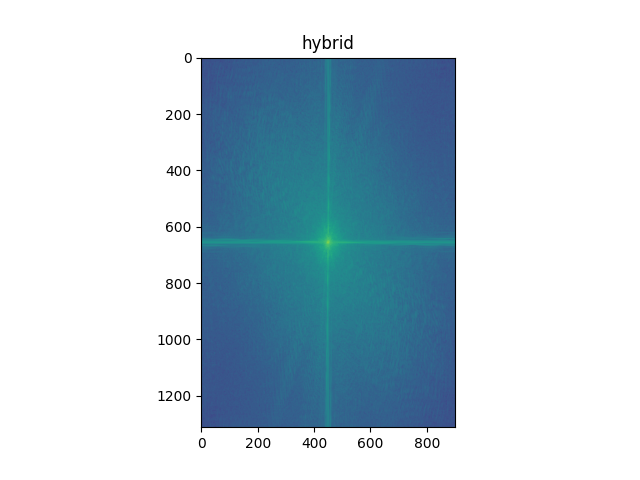
|
I also tried making a hybrid of a Samsung and iPhone, but there aren't enough distinguishing visual features to clearly differentiate the two at different distances.
| Low-pass Image | High-pass Image | Hybrid Image |
|---|---|---|

|

|

|
I made Laplacian stacks for pictures of an orange and apple, along with their blended stack. This uses a simple step function as a mask.
| Apple Stack | Orange Stack | Blended Stack |
|---|---|---|
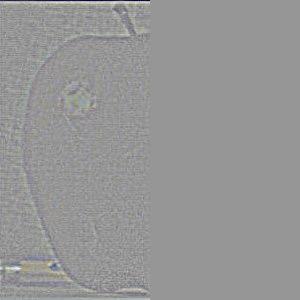
|
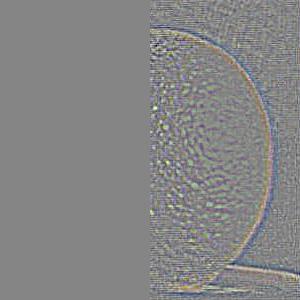
|
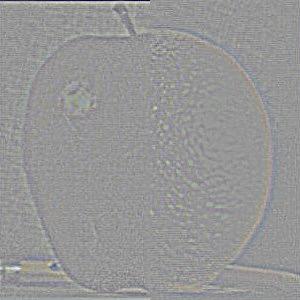
|

|
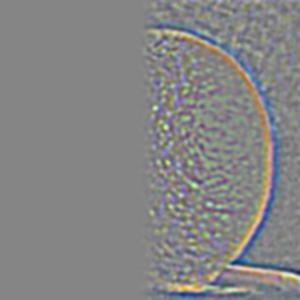
|
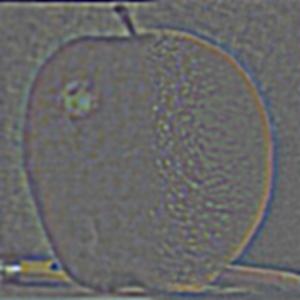
|
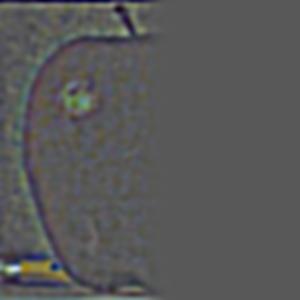
|

|
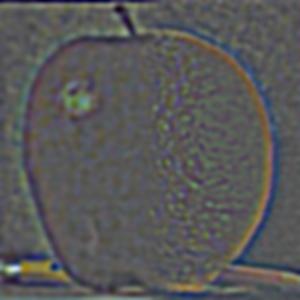
|

|

|
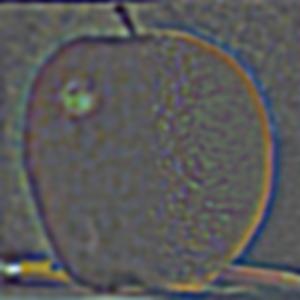
|

|

|

|

|

|

|
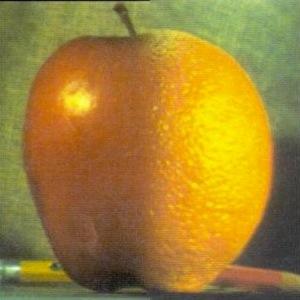
The oraple worked very well. I also made a few more multiresolution blended images using irregular masks. The masks were constructed by using a Sobel edge detection filter and then flood filling certain areas of the edge map.
| Image 1 | Image 2 | Mask | Result |
|---|---|---|---|

|

|
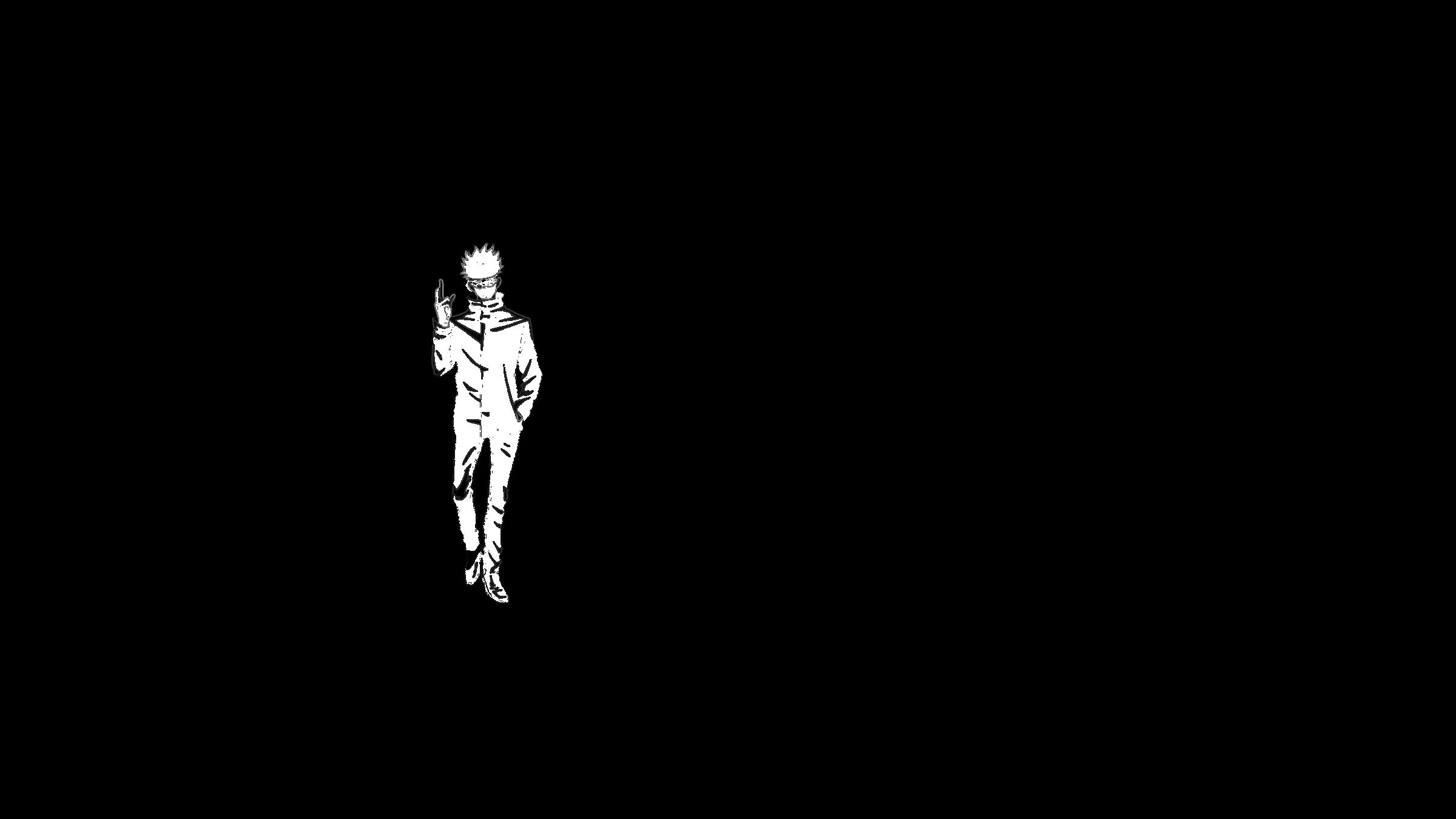
|

Gojo in Smash
|

|

|

|
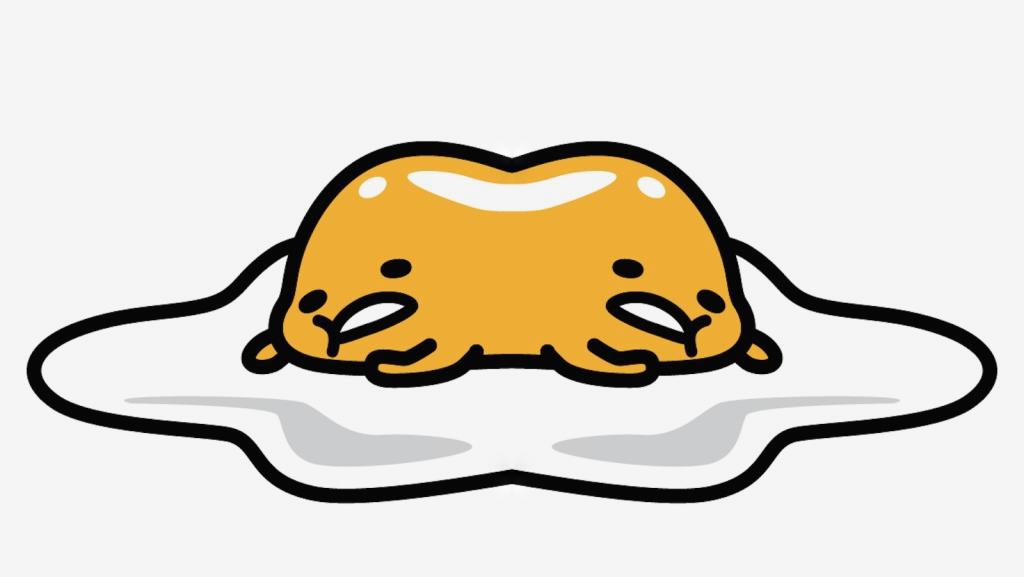
Double Gudetama
|

|

|

|

Totoro in Gudetama's Shell
|
| Gojo Stack | Smash Stack | Blended Stack |
|---|---|---|
|
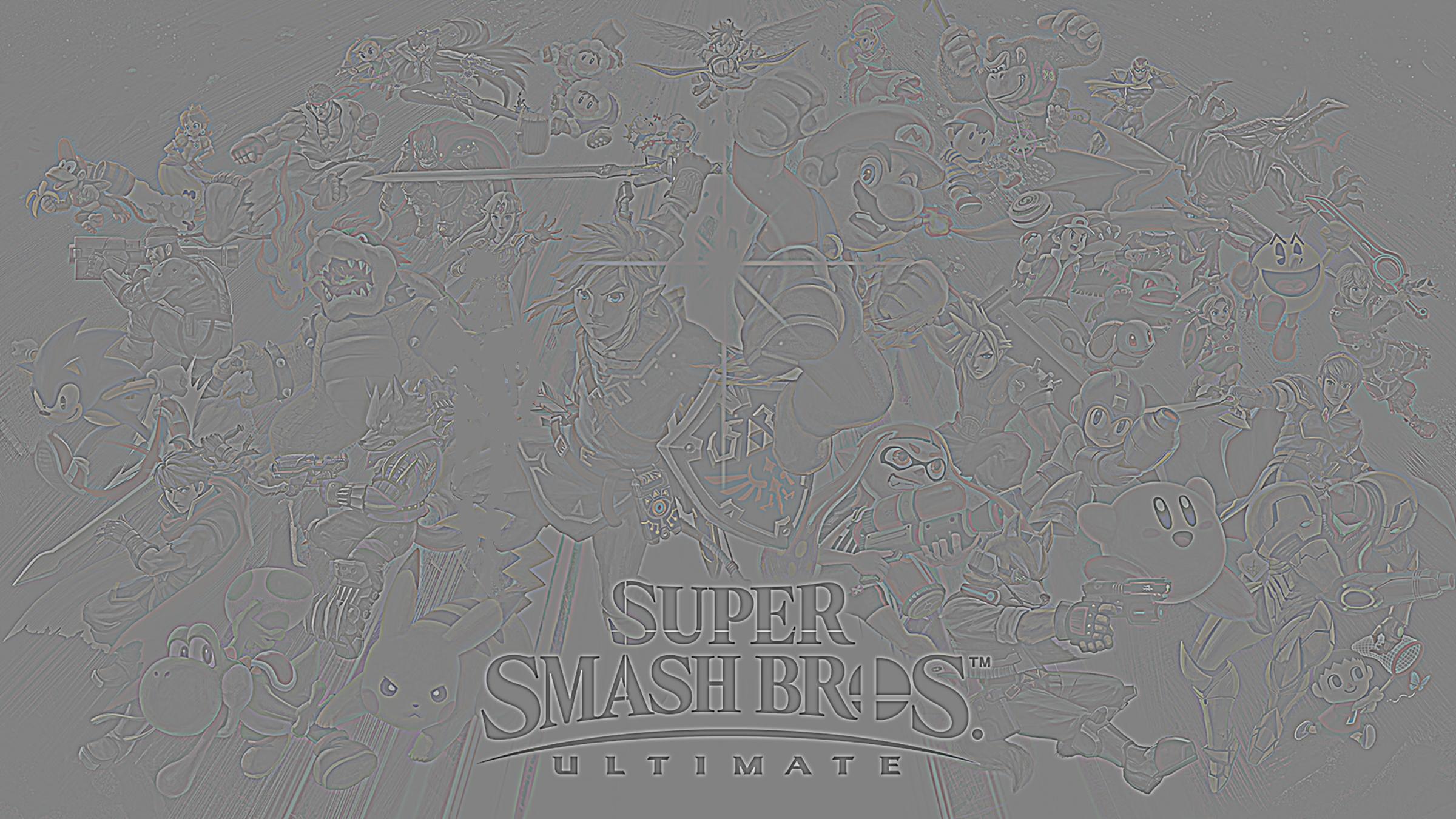
|
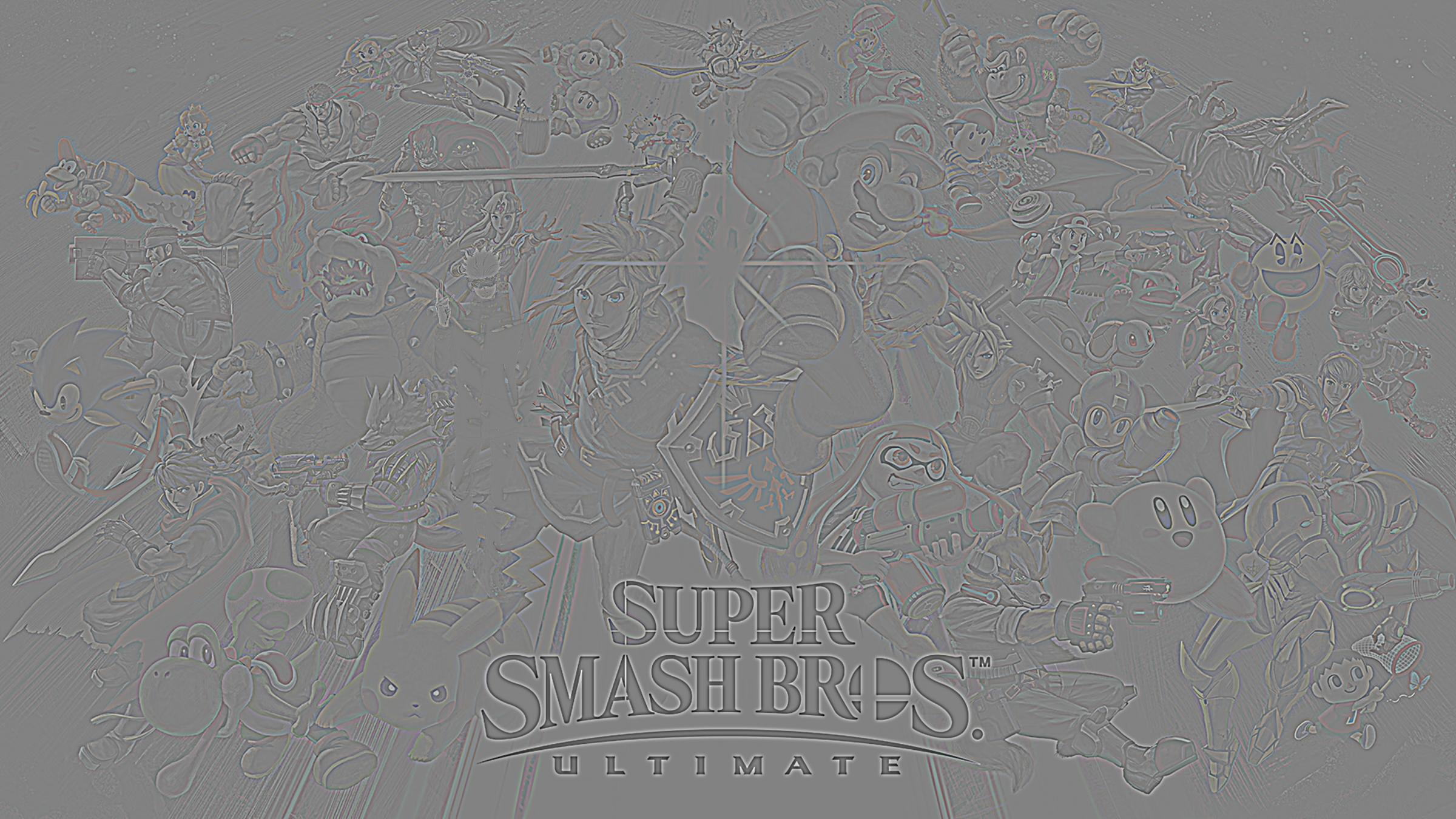
|
|
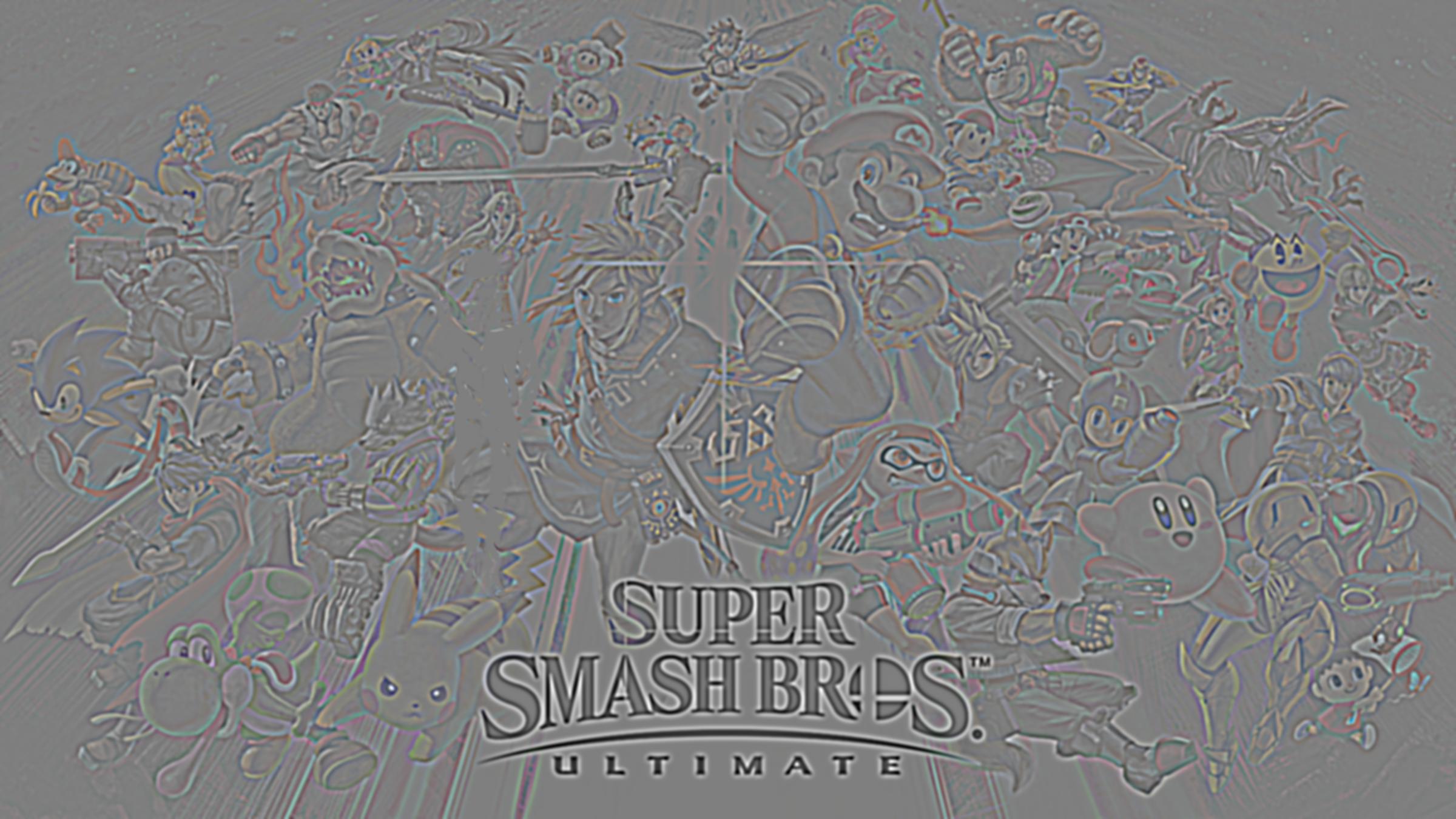
|
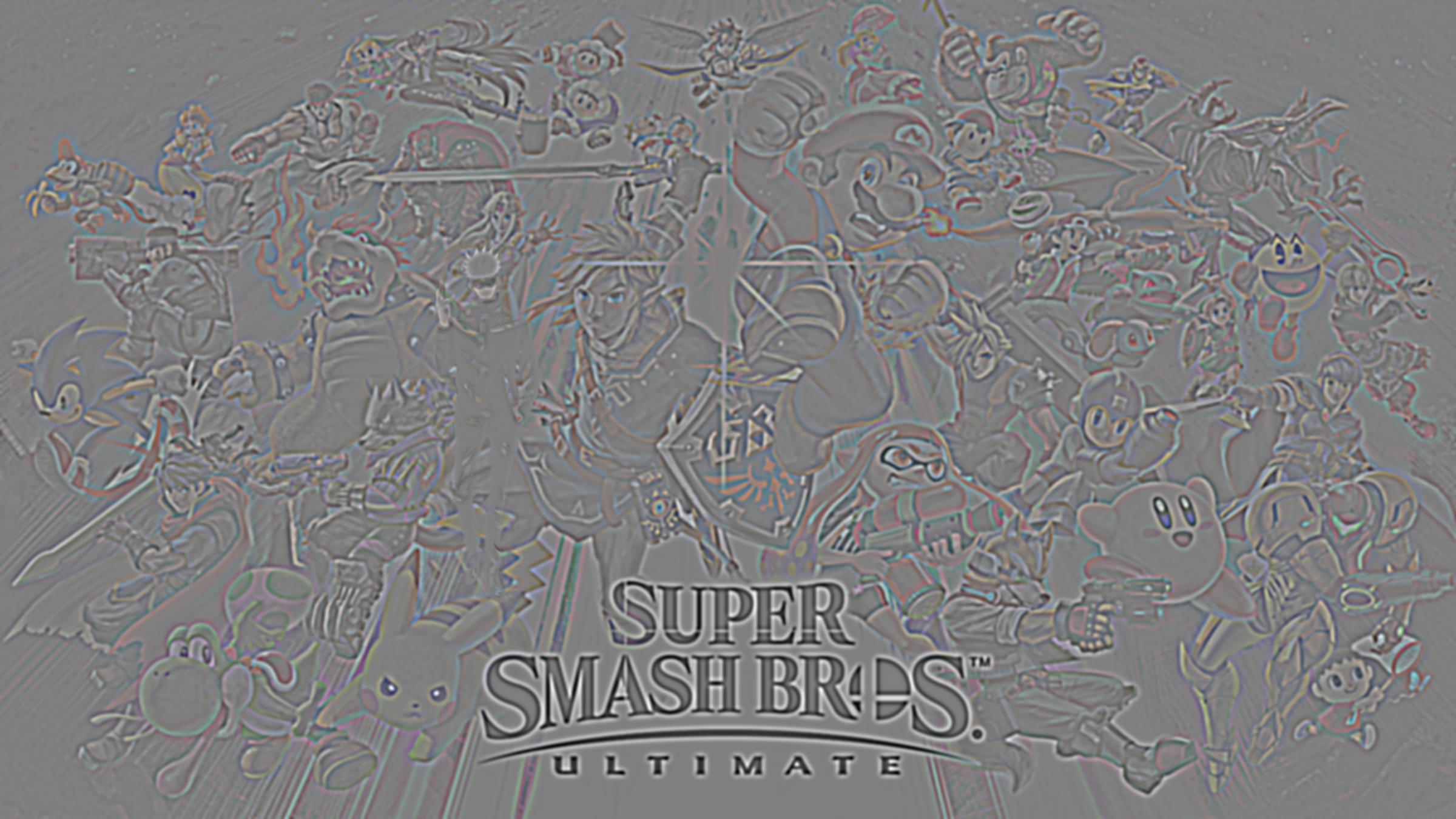
|
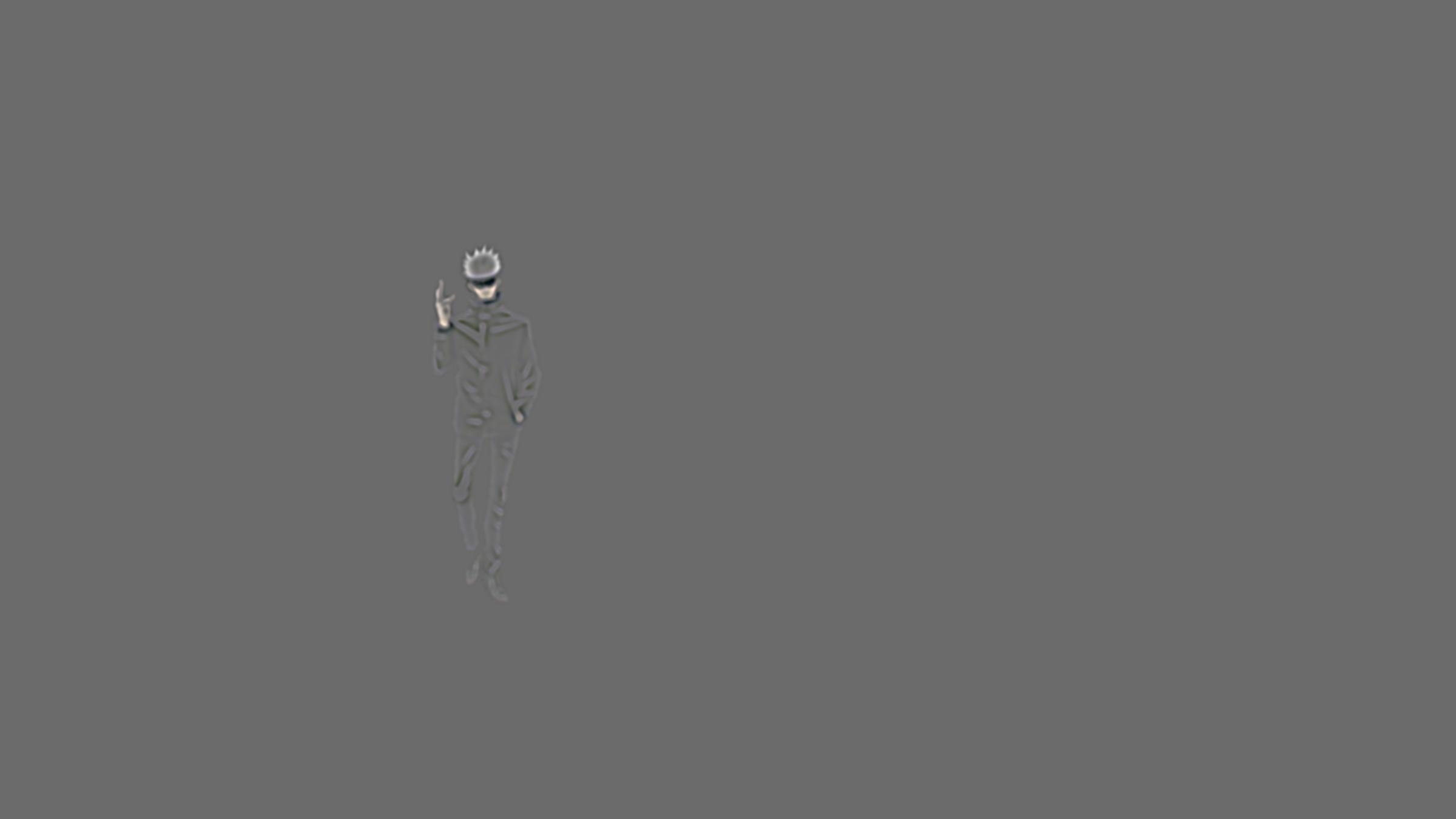
|
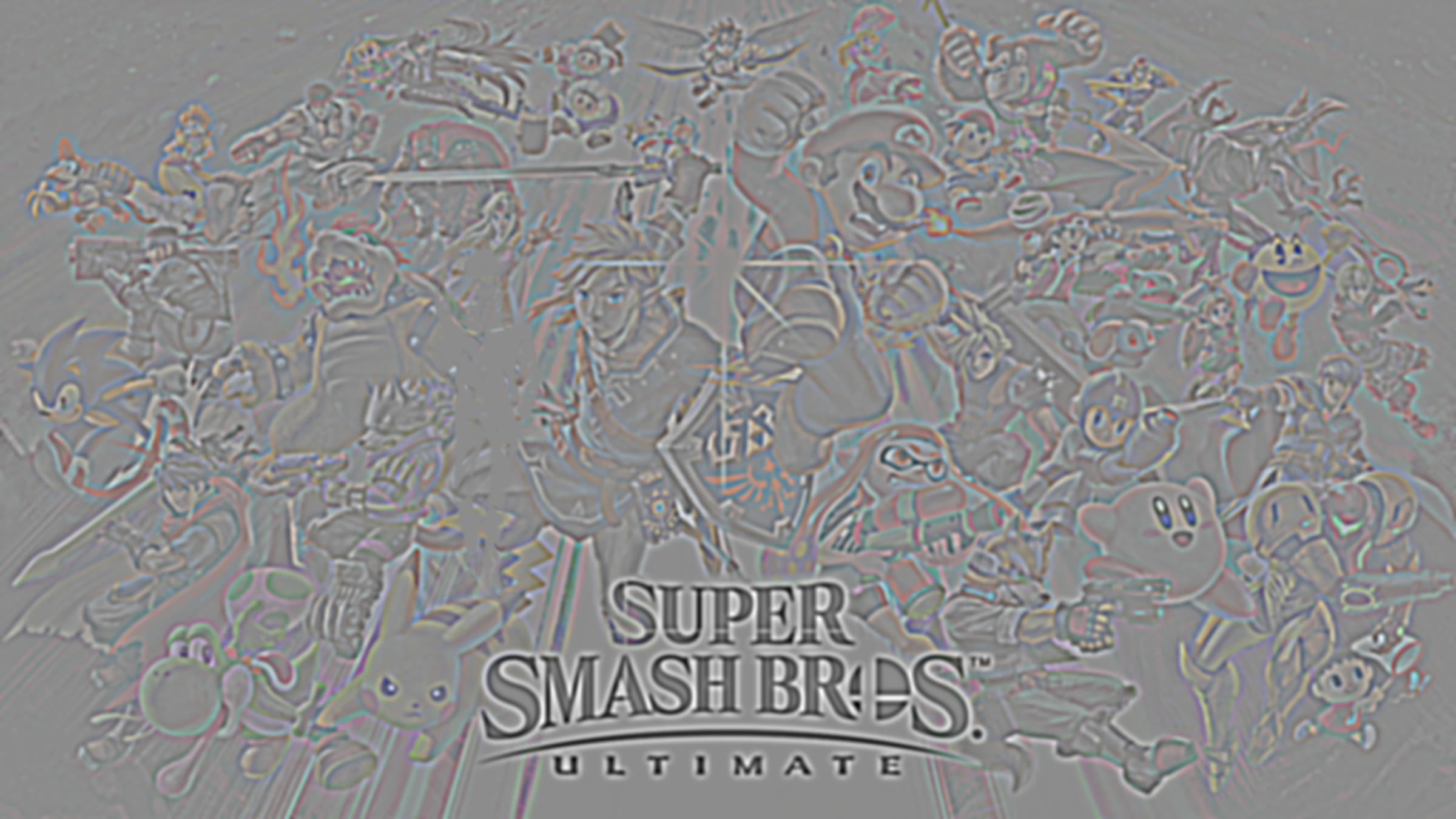
|
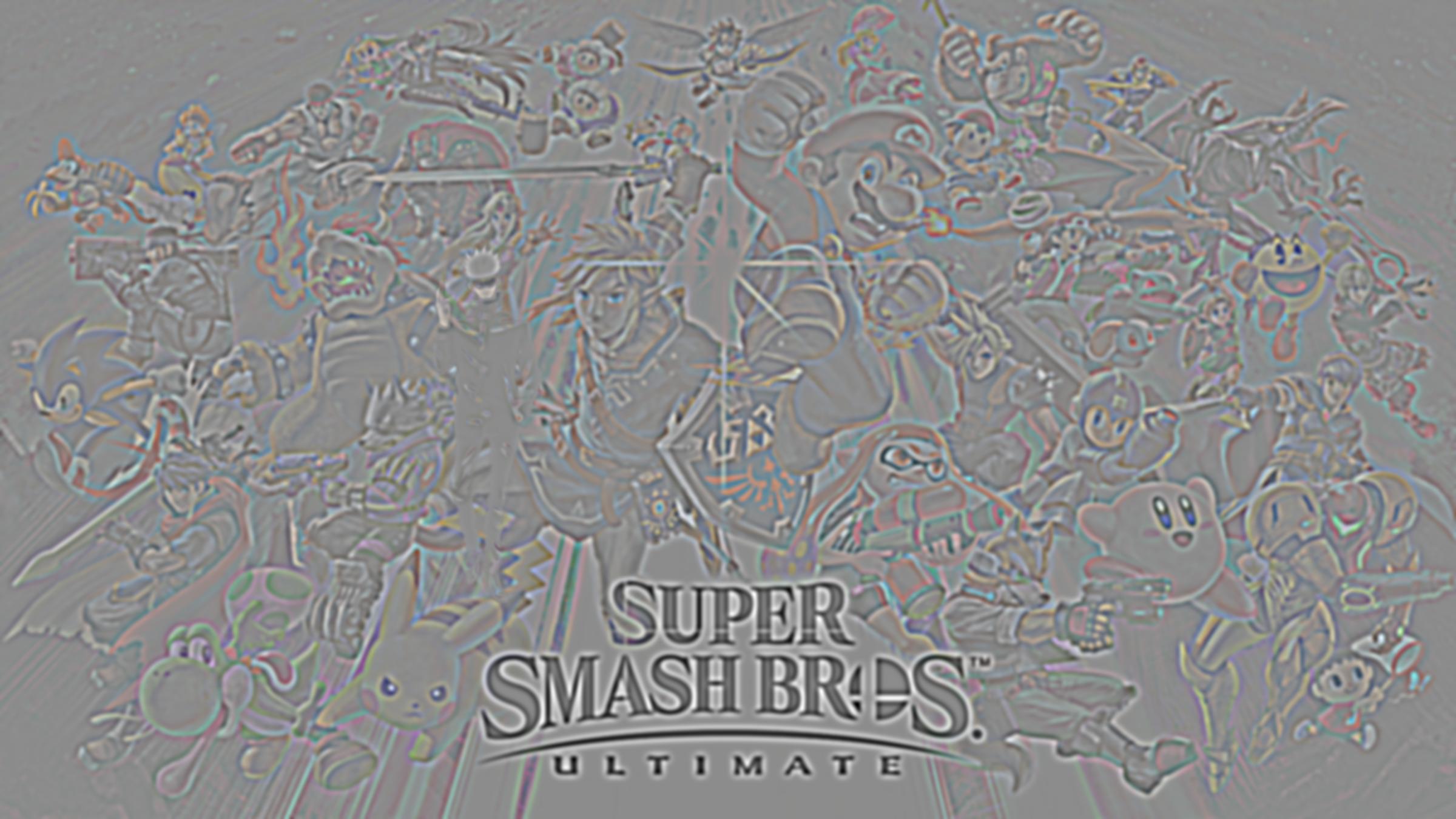
|
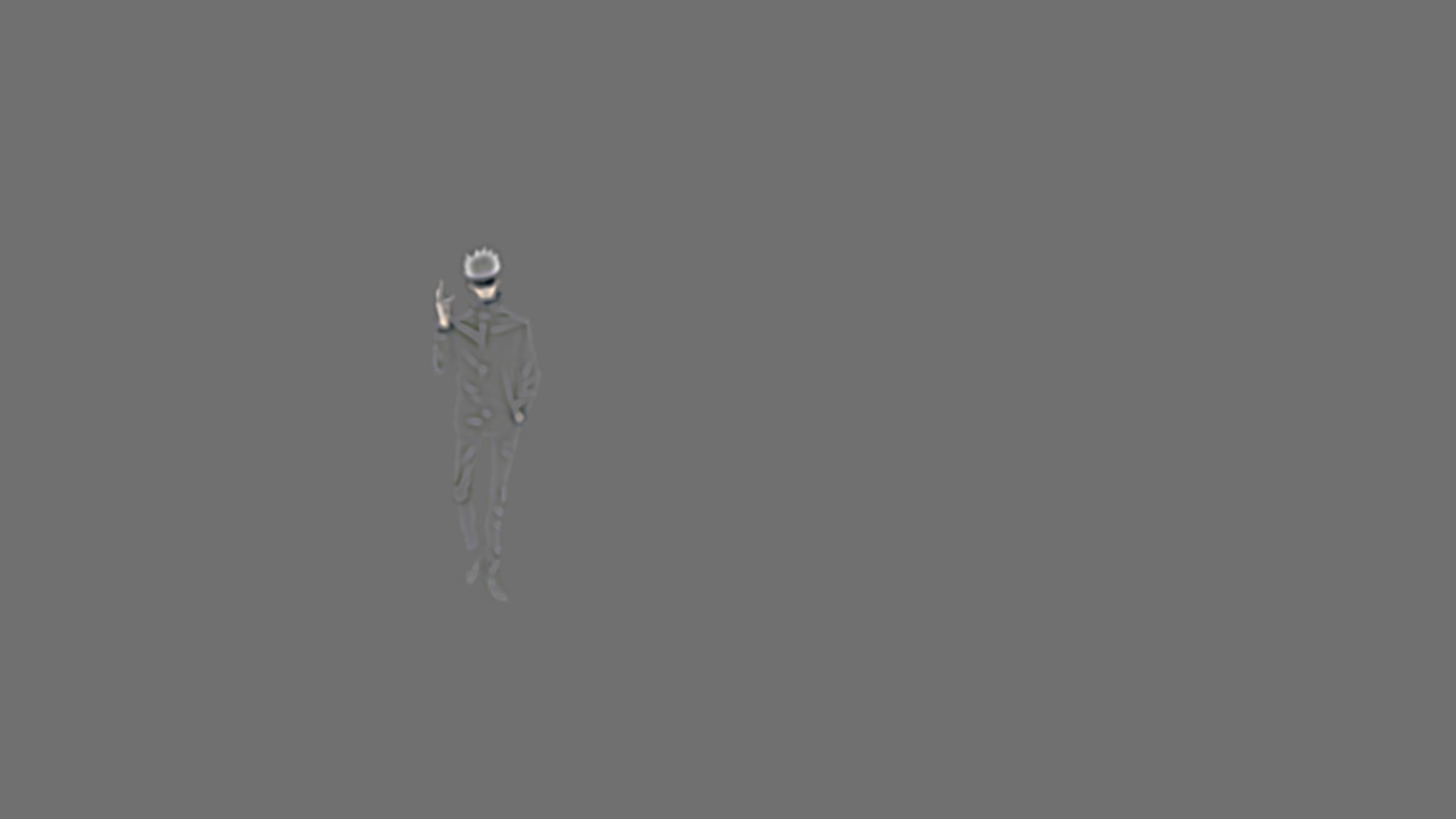
|
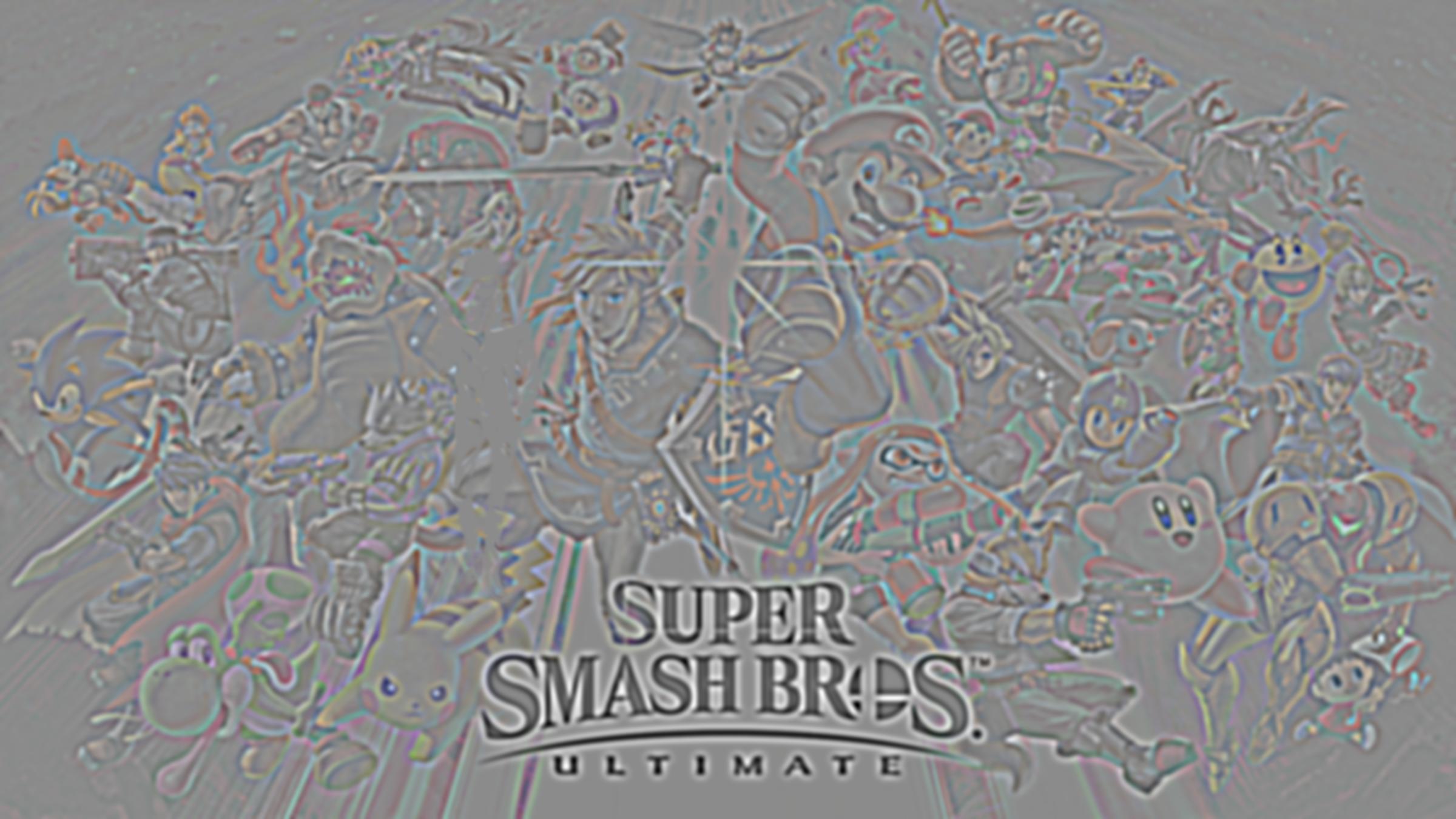
|
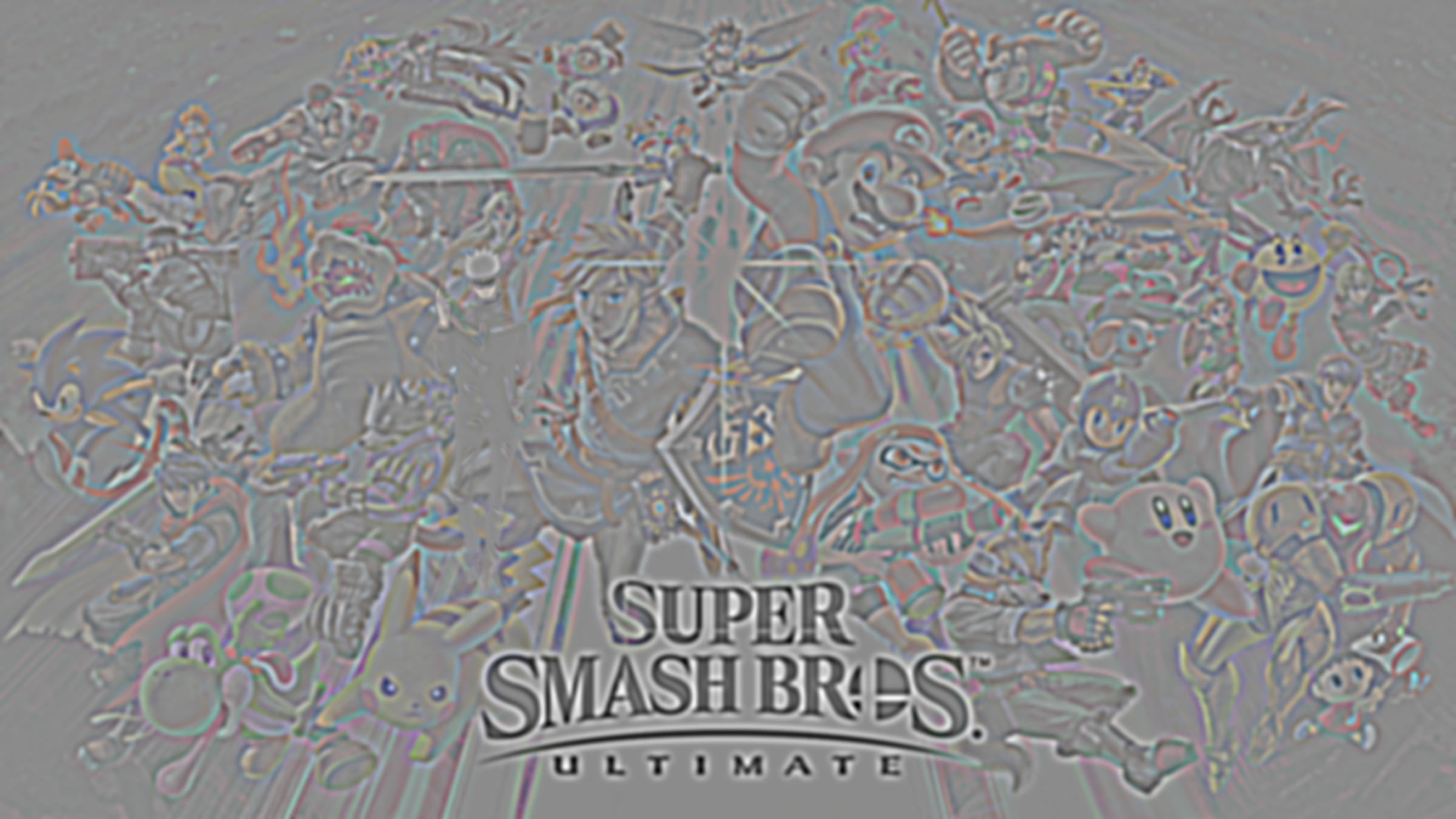
|

|
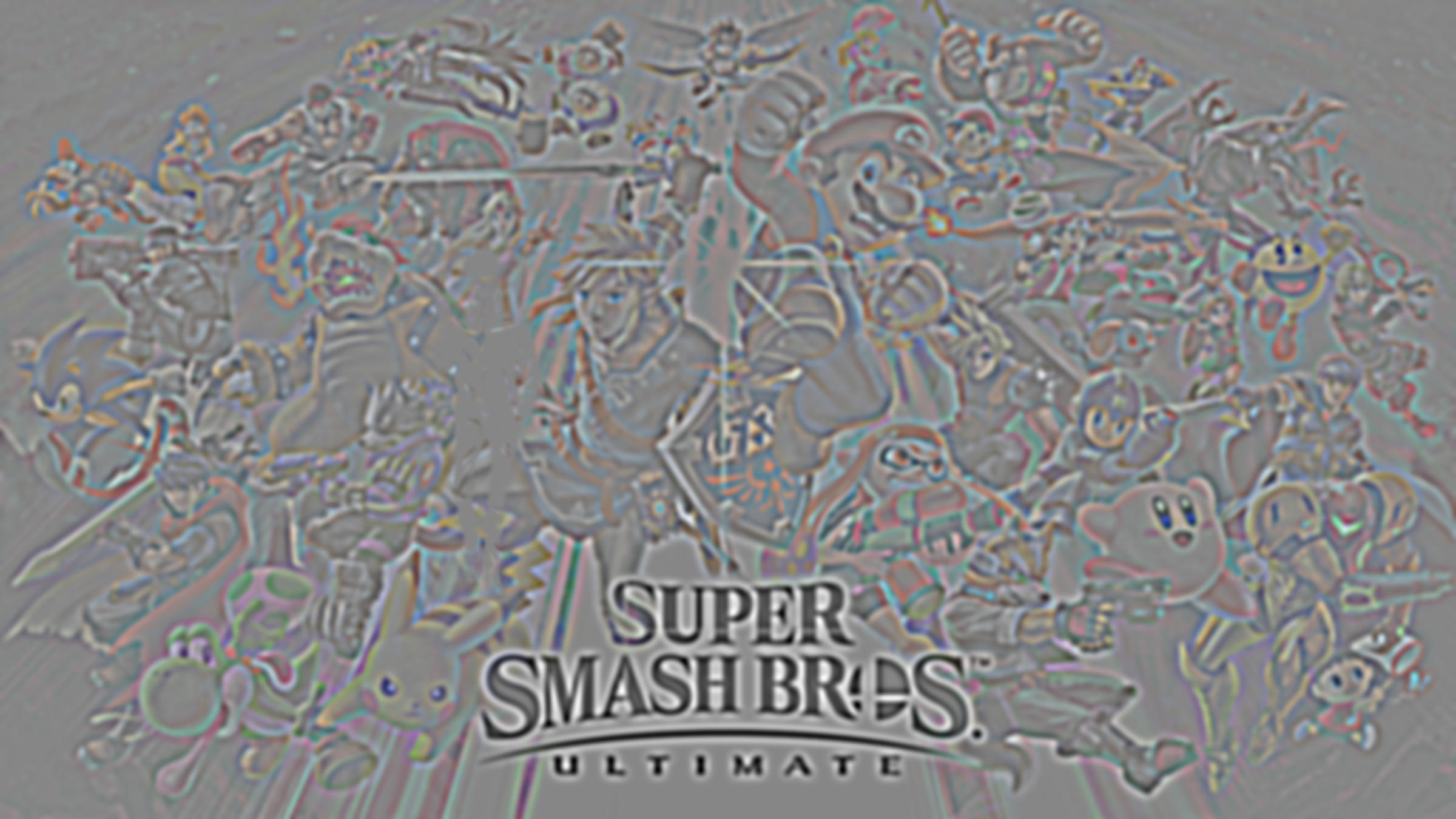
|
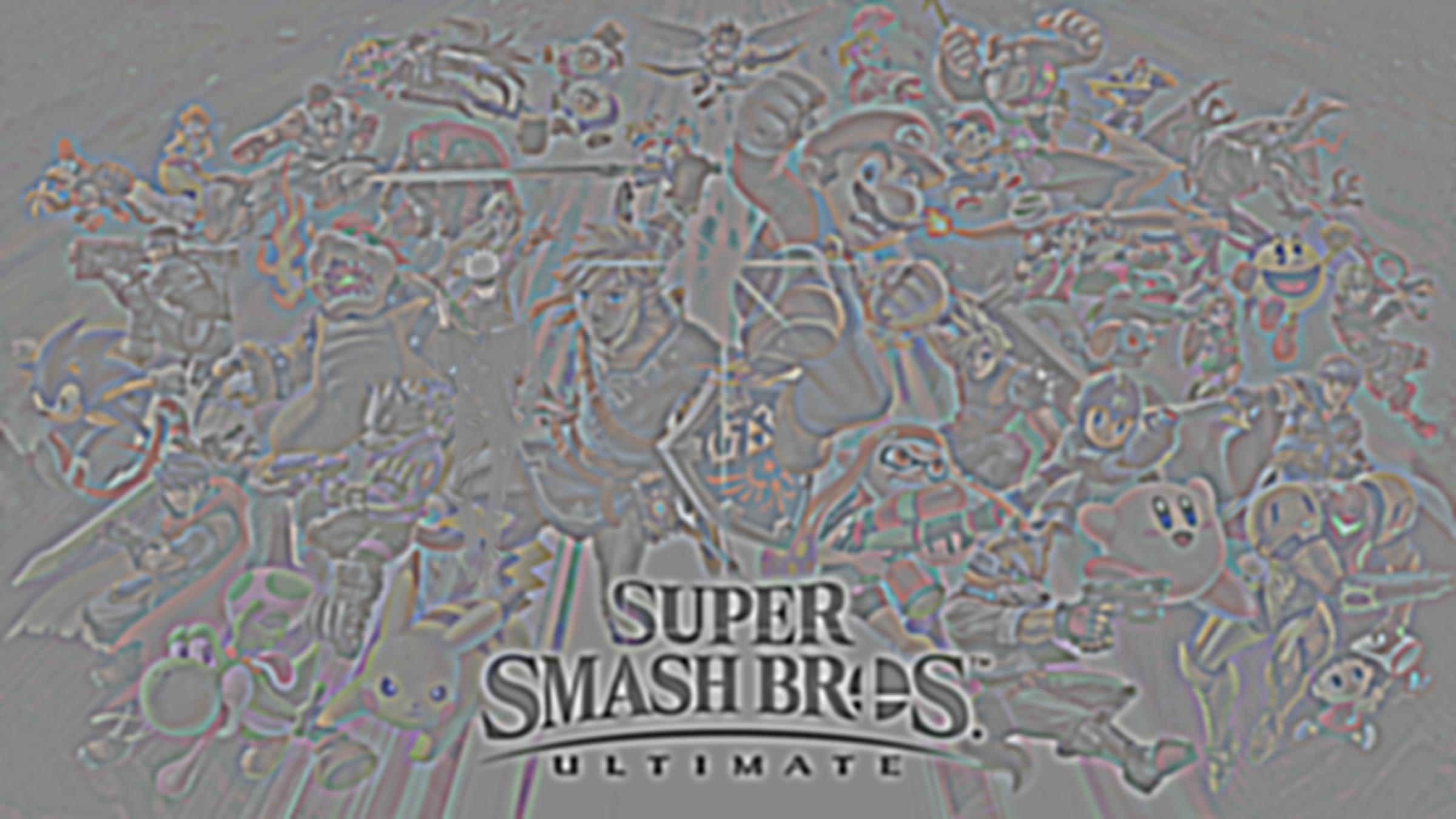
|

|

|

|